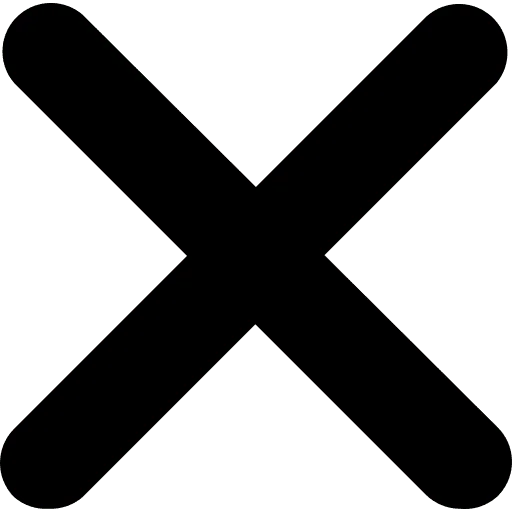Why Choose SAI for AI Technology?
SAI leverages cutting-edge AI technology to transform spoken words into written and translated text. Whether you’re capturing meetings, lectures, or interviews, our advanced transcription services ensure accuracy and clarity. With our text-to-speech capabilities, SAI brings written content to life in multiple languages, enhancing accessibility and engagement for diverse audiences worldwide. From conferences to global events, SAI facilitates clear and effective communication across languages, empowering you to connect effortlessly with your audience, no matter where they are.
AI translation tools are ideal for industries with limited interpreter access or for low-stakes conversations.
AI Captioning
Instantly transform spoken words into precise written text in over 130 languages with our advanced AI-powered captioning tool. Download complete meeting transcripts within minutes, making accessibility effortless for every participant.
- 130+ languages for instant transcription
- Effortless accessibility for all
- Accurate transcripts in minutes
- Simple setup and integration
AI Speech Translation
Experience seamless spoken language translation with our real-time speech-to-speech technology, converting words into other spoken languages instantly. Perfect for live conversations, our app delivers audible interpretation that keeps communication flowing.
- Real-time language translation
- Clear audio for live conversations
- Broad language support
- Seamless communication flow
AI for Multilingual Events
Elevate your webinars, conferences, and global meetings with accurate AI-driven captioning and translation. This cost-effective solution provides seamless multilingual support for diverse audiences, ensuring clarity and accessibility across all languages.
Benefits:
- Real-Time Language Translation
- Cost-Effective Solutions
- High Accuracy and Consistency
- 24/7 Availability
How It Works

Set up your AI translation session by selecting the languages for captioning and translation.
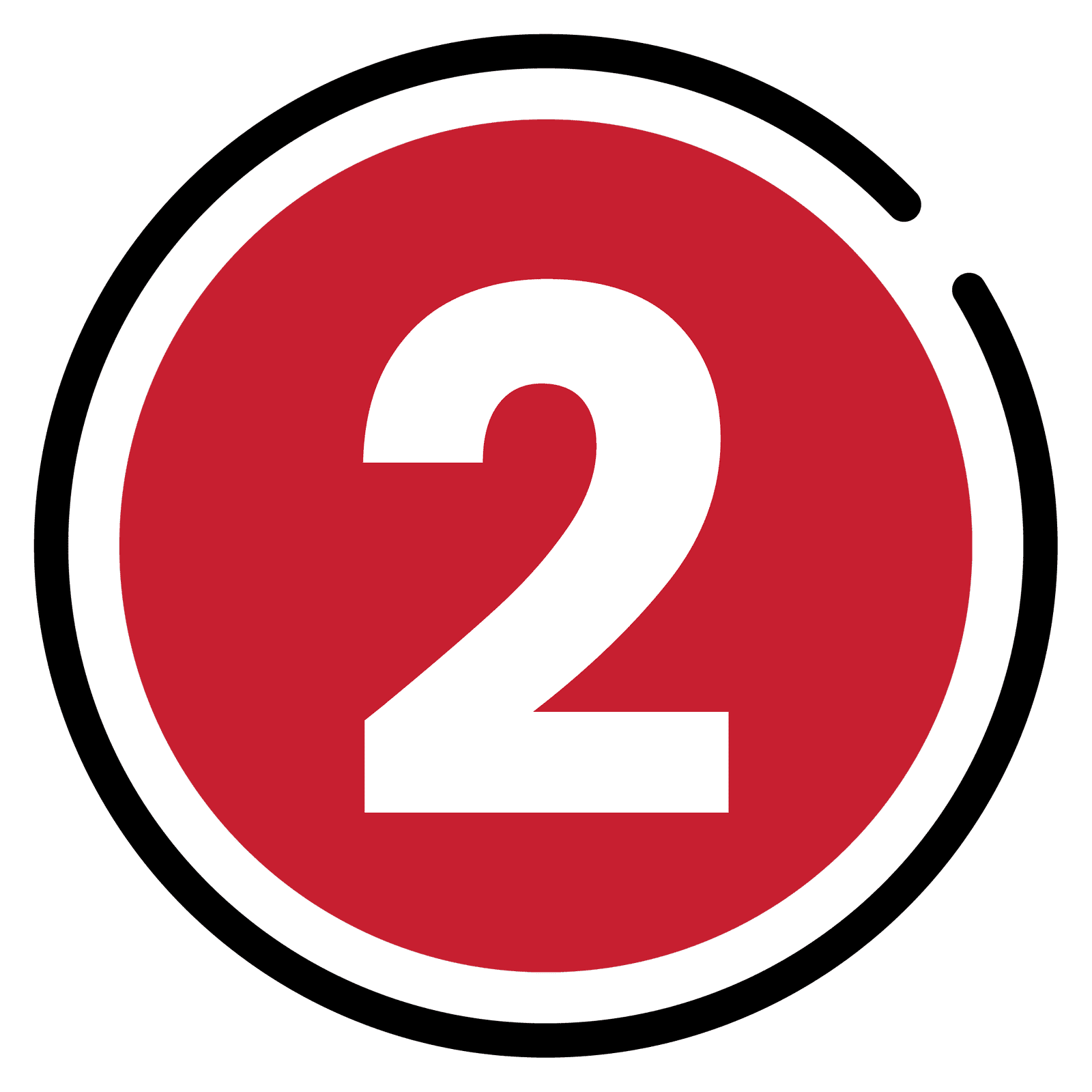
Share session details with other participants.

Click “start session” and begin captioning instantly.

After the meeting, you’ll have access to a downloadable transcript with all the meeting notes.